4 ways to Put Hashtag In Facebook ..
I Recently Post About Hashtag That Facebook Will Also hashTag as Like As Twitter.Hashtags is being a Important Part Of Social Engineering because Facebook,Twitter,Instagram Use Things Like Hashtag.These Top Social Sites Use Hashtag.People Not Know How to Use Hashtag.Twitter is The Maker And The First Publisher Of Hashtag.The Popularity Of Hashtag Is Most in Twitter. As well As People Will Know About Hashtag on Facebook They Will Also Use Hashtag.Nowadays, People Use Hashtag On Facebook But It was Not an Clickable Link.But Yesterday Facebook Start And introduce Facebook Hashtag.
So.. Lets Start How to Use Hashtag On Facebook
So first Way to Use Hashtag ON Facebook
- Search Profile,timeline of person/friend,page on The search Bar .
All Twitter User Know About How to Use Hashtag# .Click On Graph search Bar Then Click On that And Type #(Type Name Of Friend, page, etc.)
- Group Content
Hashtag also Show What Other Says About #(Subject) .it not just a seaching tool.
- Hashtag And Richer Words
When Facebook Add the Feature that Add people ,pages in Posts.it will also accept everyone.as We add people in the post we can post hashtag also.
- Trends,Brands And Advertise.
Now All know that Hashtag Now on Facebook. Then As Every Brands and Companies Racing with Each Other To Stay In trends. After Sometimes Trends Will be The Marketing System On Facebook.

















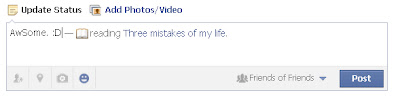


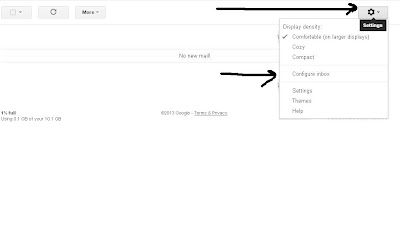




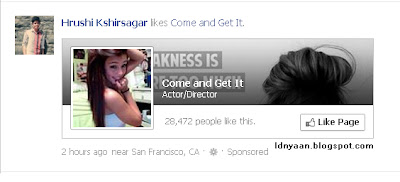


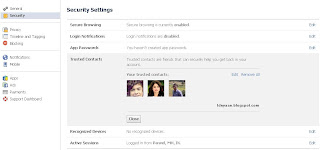
















 Send Us Email
Send Us Email
